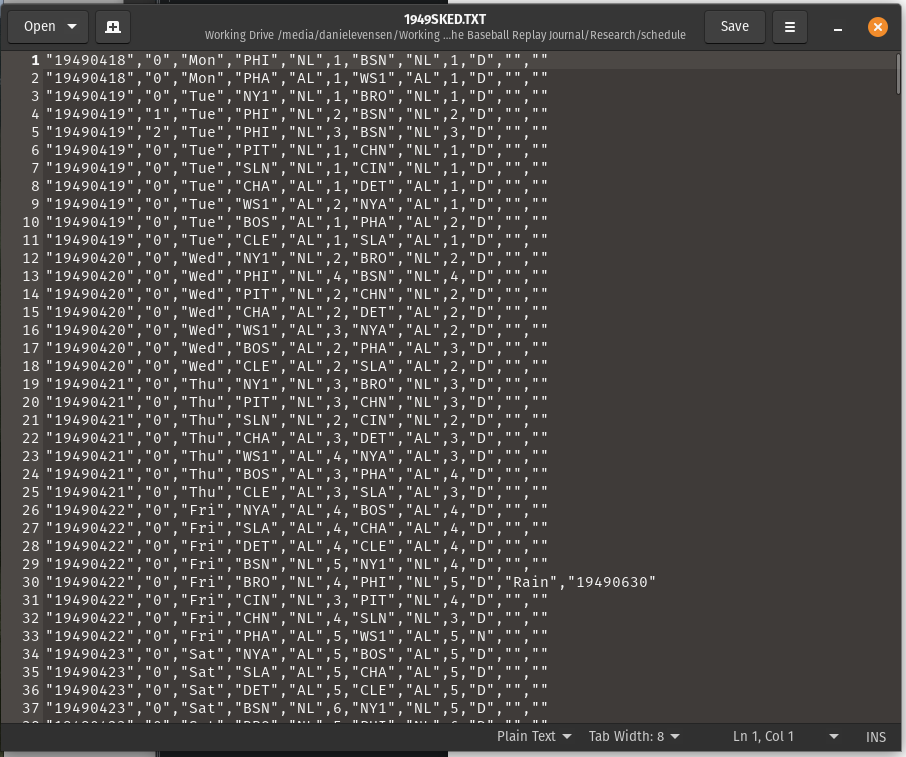As-Played vs As-Scheduled
Most baseball simulations come with as-played schedule compatibility right out of the box.
This is helpful for those who wish to replay seasons with both original transactions and original lineups. You don’t have to do anything to prepare for your replay in this case. You can simply go from game to game, knowing that you will have the players on the bench who the real-life manager had available for each game, and knowing that you won’t have to worry about players starting more or fewer games than they did in real life.
So why even bother with the as-scheduled schedule?
Brief Arguments for As-Scheduled
I prefer to choose my own lineups, manage player usage myself, and thumb my nose at the real-life manager when I disagree with him.
Rather than giving you a long essay about why I feel this way, I’ll just mention a few brief arguments in favor of using the as-scheduled schedule:
You can remove scheduling anomalies. Things like the Montreal Expos moving their last 13 home games to road games due to parts of the Olympic Stadium roof collapsing don’t have to happen in your replay. Disadvantages disappear.
You can remove pesky annoyances. Hate the 1981 strike? Play with the original schedule. The same goes for 1994.
You can avoid excessive double-headers. This is particularly pertinent for pre-1961 seasons.
You have more incentive to use your own lineups. Your replay will become your own, and you’ll get to know your players better than you would by any other system.
Where to Find As-Scheduled Schedules
It depends on the game you’re playing.
OOTP, for example, includes the as-scheduled schedule for every season in MLB history. This is a natural consequence of the kind of game that it is: it is built for those who want to fiddle around with history and move away from what really happened.
Diamond Mind provides as-scheduled schedules for some seasons, but not all. 1949, for example, comes with an as-scheduled schedule:
However, Diamond Mind seasons that were made years ago (such as 1991) don’t come with this feature.
So what do you do if you don’t have an as-scheduled schedule for your season? Do you need to go hunting through old newspapers to find the original schedule as originally printed?
Retrosheet’s As-Scheduled Schedules
Fortunately, Retrosheet has done all the work for you.
You can find all of the as-scheduled files here.
You should note, though, that these are all TXT files. The formatting is a bit strange. If you open them with a text editor, you’ll see that they are comma-deliniated:
Now, that comma deliniation sure makes the text file look funny — but it’s actually really helpful for us. It means that we can open it up in a spreadsheet program and start playing with it.
Now, when we open it with a spreadsheet program, such as Excel or LibreOffice, we’re going to need to tell the progrma that the file is deliniated (or “separated,” in this case) by commas. Opening this file with this kind of program should give you a prompt that looks something like this:
Note that I’m using LibreOffice, since I am using Linux. I’m also using a dark mode scheme, which is why it’s white text on a dark gray background.
When we’ve finally opened the schedule file, it will look like this:
Now, that Retrosheet page I linked to above gives you information about what each of these fields means. Most of them are obvious when you think about them, though.
The first field is the year and date.
The second tells you what game it is — whether it’s a double header or not. A “0” means it was scheduled to be the only game of the day; a “1” or a “2” deliniates whether it was the first or second game of a doubleheader.
The third column tells you the day of the week.
The fourth tells you the visiting team; the fifth column then tells you their league (useful for interleague play).
That number in the sixth column is what game number this is for the visiting team.
Columns seven, eight, and nine tell us the exact same things, but this time for the home team.
Column ten tells us if this is a day or night game, which is actually something Diamond Mind doesn’t really take into account (not in a way that I am aware of, anyway).
And column eleven tells us why the game was called off if it was called off. Column twelve then tells us when the game was made up, assuming it was made up.
With all of that, you now have the power to shape your replay and your own history however you like.