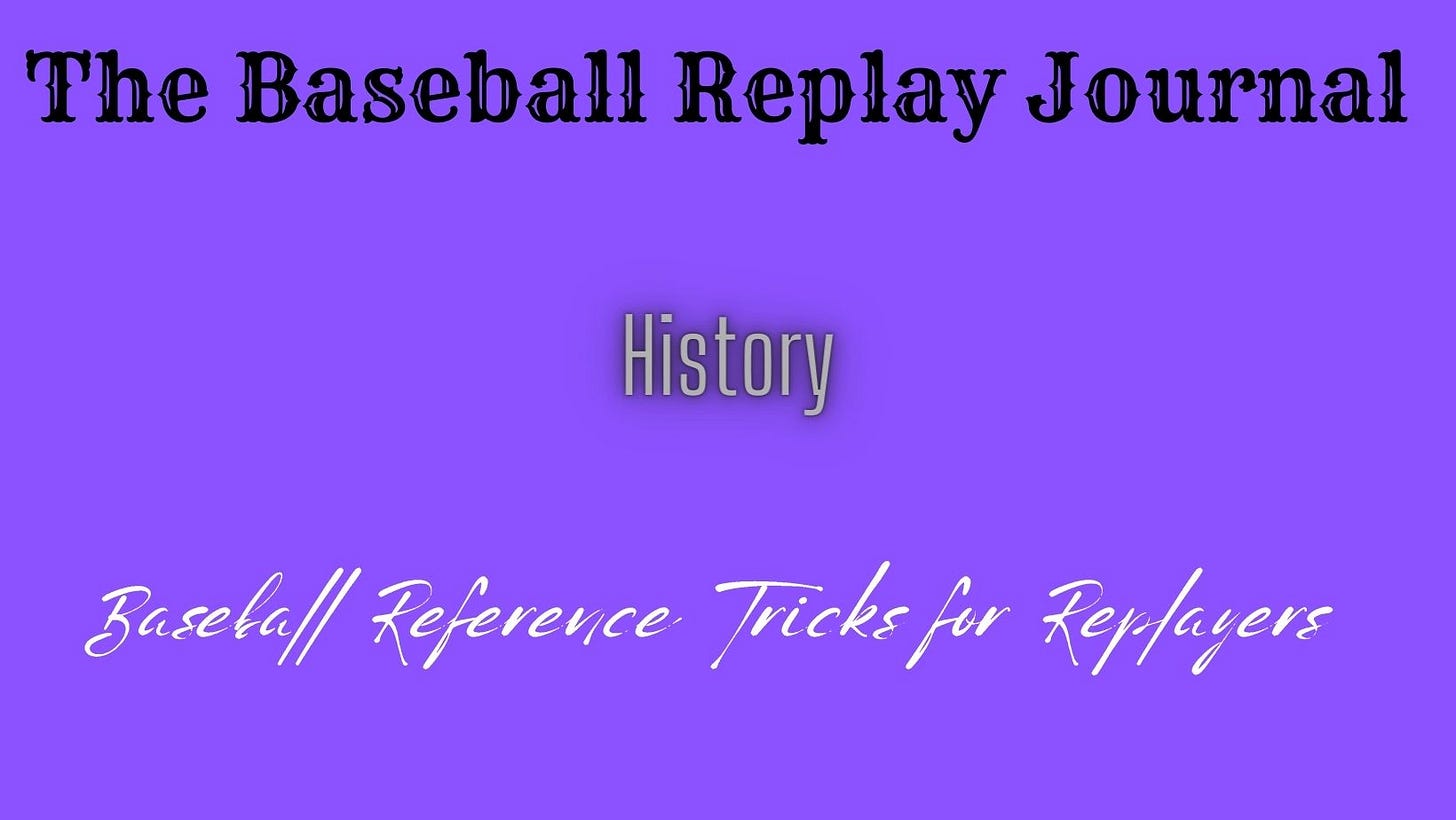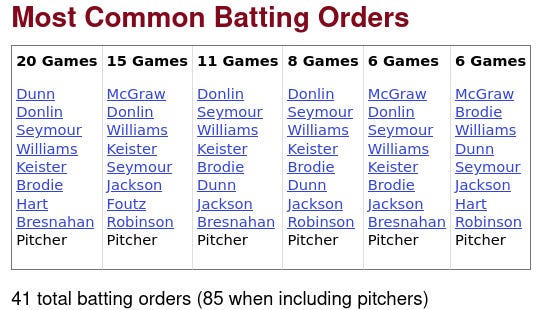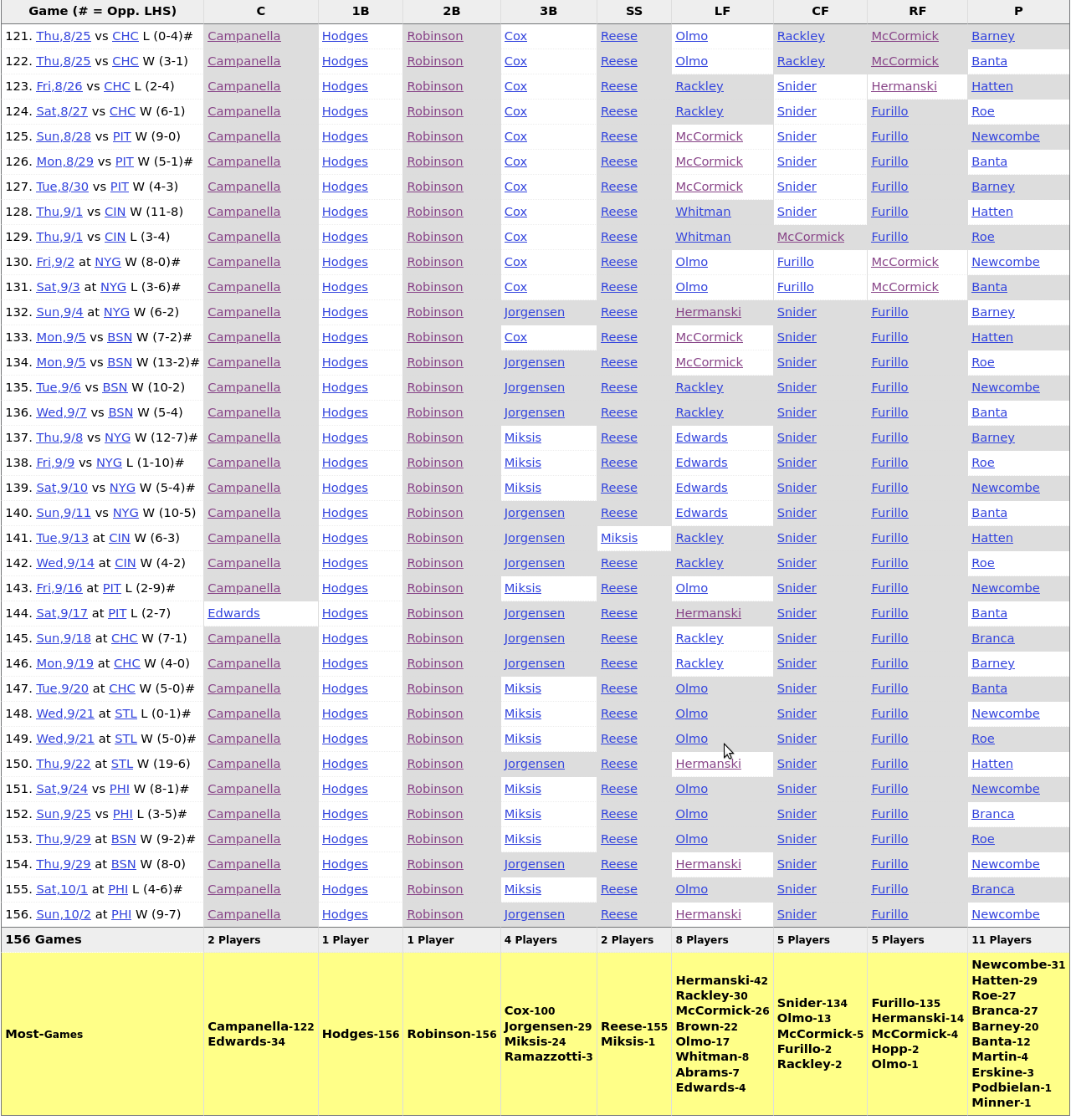Baseball Reference Tricks for Replayers
Exploring the little-known corners of a great reference tool
Baseball Reference Tips
If you’re a baseball fan, you’ve already heard of Baseball Reference. It’s not really an exaggeration to say that it has completely changed the way that we approach the history of baseball. Long gone are the days of large encyclopedia volumes — and in its place comes the day of direct links to players and getting lost in old boxscores.
There are a few tools on Baseball Reference that you might not be aware of. They are of particular interest to replayers, and could help spice up an otherwise dull or lagging project.
Instant Lineup Analysis
Since Project Retrosheet started up way back in 1989, we’ve had open access to play-by-play data from every game in baseball history. In fact, the intrepid researchers at that project have done a lot of work looking into the past, coming up with nearly complete play-by-play accounts going back decades.
Naturally, this includes daily lineups. This is one reason why you can find real life lineups for almost every single season in every major baseball simulation.
But there’s more that you can find.
For example — did you know that Baseball Reference gives you a full analysis of where each player hit in the lineup?
Let’s look at an example team: the 1949 Brooklyn Dodgers.
First, we’ll need to scroll down to the bottom of the team page to find “Batting Orders.” It’s listed under “Other”:
Clicking on that page will give us a list of daily lineups:
We can actually do a lot with this already. The color-coding here, for example, helps show us patterns in usage. We can see at first glance the almost daily platooning between Gene Hermanski and Mike McCormick in left field, for example, after the Dodgers quickly learned Cal Abrams wasn’t up to snuff. We can see that Roy Campanella was clearly the first choice catcher right from the start, and we can also see that the Dodgers didn’t really care much about resting him at the start of the season.
If you’re wondering about the handedness of the opponent’s starting pitcher, just look for the # symbol next to the game result. It’s obvious after about two seconds that McCormick started against lefties — something that would be really nice to know in our replay.
If we’re really bold, we can export the batting orders as a spreadsheet file and do further research in another program. I’m not going to go into much detail about that right now, though, because we don’t really need another program.
When we scroll down to the bottom of the page, we’ll see that a lot of the analysis has already been done for us:
There’s no need for us to go through and count. We can see right here what the patterns were. Among other things, this proves that my habit of hitting Jackie Robinson leadoff is unhistoric and completely insane.
There’s more. Ever miss those old lineup sheets that board game companies used to send with the cards? You don’t need them. Right below this list is a list of the most commonly used lineups:
We can have some fun with this, actually. If we look at a really old team — let’s say the 1901 Baltimore Orioles, we’ll notice that they didn’t use many unique lineups:
Compare that with the 2022 Baltimore Orioles, and you just about have enough for a complete blog post — or even the start of a research paper:
Ever feel like you’re having a hard time following your favorite team’s roster? Well, now you know why.
Defensive Lineups
It gets better from here.
Baseball Reference also offers defensive lineups for every game. You can find it on the same menu that we saw above, right next to “batting orders:”
Here’s what the 1949 Brooklyn Dodgers defensive lineup page looks like:
You might wonder why in the world we would care about this. Couldn’t we get the same information from the batting order page?
We could — but this makes it a lot easier to see what happened at each position. We now have the ability to see, at a glance, which players started in each position.
This is extremely significant. For decades, replayers had devised complicated systems to divide playing time among starters. In fact, one of the reasons why serious replayers engaged in intensive historical transaction research was to determine who was available to start on each day.
You now have this information at your fingertips — and chances are you didn’t even know it.
Want to know which positions had no steady starter? Again, just scroll down:
Now you can see the left field problem the Dodgers had even more clearly. And you didn’t have to go through dozens of boxscores or numerous individual player pages to figure it out.
Based on this picture alone, I’m guessing that Cox was injured for a month or so. The little bit we’ve seen in these two screenshots tells me that Campanella was probably out injured for a while, since Shotton clearly wasn’t platooning him. It’s also likely that Snider and Furillo were injured for a few weeks.
Just by looking at these two simple pages, you can develop a good sense of the strengths and weaknesses of every single team in your replay. You also can instantly get an idea of when your key transactions likely took place before you’ve even done the research.
And, best of all, you can also get a quick idea of what the pitching rotation was like. No need to download anything, no need to buy a package from somebody, and no need to use a randomizing tool to guess at who starts when.
I’ll be back with more tips later. The computer migration has been largely successful — stay tuned for more action!