Keeping Stats By Hand
Sometimes you just don’t want to use a computer.
I don’t know about the rest of you, but I do know that I spend far too much time every day on my computer. I use it for most meetings, I use it for work, I use it for most of my research, and, of course, I use it to write these articles.
And, well, sometimes you just want to turn the computer off and focus on the cards.
Now, most of you already know that there are solutions for computerized stat keeping. Unfortunately, most of them, such as Ball Stat / Ball Score and games like Digital Diamond Baseball, strongly encourage you to score your game on the computer itself. While it’s technically possible to enter in stats after the fact, most of these programs are designed for you to score games as you play — and I know from experience that it’s really not much fun to go in after the fact and enter in a game play by play.
Fortunately, the history of tabletop gaming has given us all sorts of advice on scoring games and keeping statistics by hand.
I’m not going to be able to address every system here; instead, we’ll probably have to get to them one at a time. However, I did want to point out this very early recommendation from the February 1968 edition of The APBA Journal:
It might be a little hard to read the old lithograph copy, though hopefully it’s somewhat legible.
Basically, the big idea here is to use color coding — a different color for different kinds of events:
Of course, since the original is typed up in purple, I won’t worry too much about showing you the example the Gaydos brothers provide.
I also don’t think that you necessarily would have to follow this color coding system precisely. You could probably do something similar while using just 3 or 4 colors, instead of the 12 that he lists here.
What do you think?




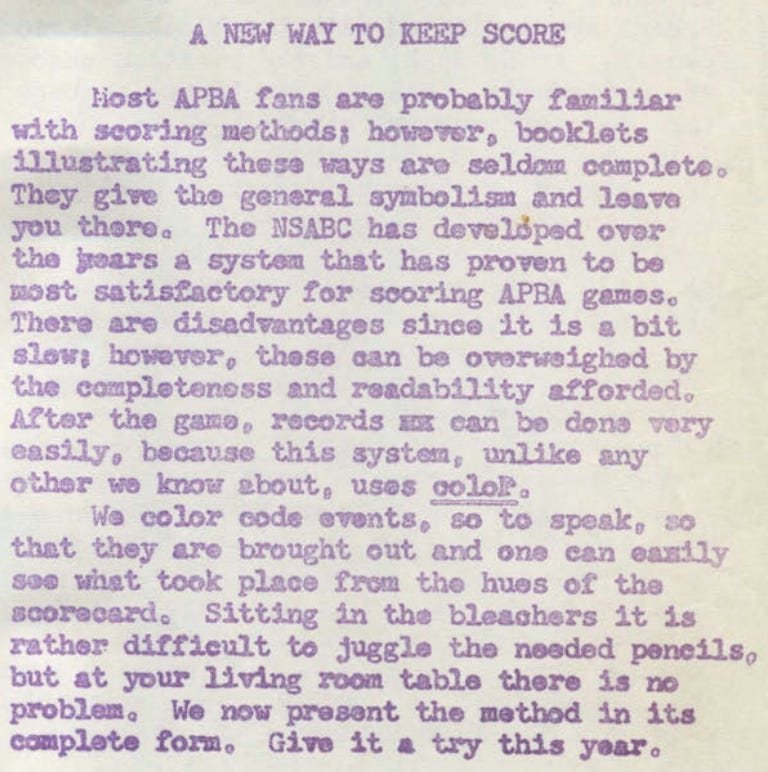


I do the vast majority of my gaming with PC versions of these games. Although I do like the idea of reading results off the cards one thing that I never miss is to manually score the games or later tabulate stats.
I score my games in black ink, but use red ink to designate errors and unearned runs