What To Do About Transactions
In the long and vast tradition of baseball replays, two major issues have stood in the way of most projects.
The first is the question of lineups. In the absence of accurate day-by-day lineups, replayers have come up with a host of potential solutions. These range from dice rolls determining who would start which day to rather complex fatigue systems.
Now, lineups aren’t really much of a problem anymore. Retrosheet and Baseball Reference provide complete and accurate game-by-game lineups for every game going back to 1901. No longer do you need to create a complex boxscore database on your own.
In fact, it’s actually pretty easy to arrange team-by-team lineups for every game on Baseball Reference, should you want to study them to create your own:

The problem, though, is transactions. What do you do about players who changed teams part of the way through the season? How do you make sure you don’t miss somebody?
As I see it, there are really three options that you have — none of them particularly good.
Copying Transactions From A Computer Game
The first, and probably most obvious, solution to the transaction problem is to simply copy a list from a computer game.
What you need to remember, however, is that the quality of transaction research varies from game to game. Even games that promise hours of research, such as Action! PC Baseball, tend to have glaring transaction errors when you glance under the surface.
Transaction research takes many hours of work, and is often quite frustrating. More famous players are usually easy to figure out. The problem lies with the obscure guys — the guys who had maybe a game or two, whose names were likely misspelled in local newspapers, and who were generally unremarkable.
If you go this route, I recommend looking into Diamond Mind Baseball’s deluxe past seasons. Diamond Mind has been known for its transaction research for decades, and generally provides the best quality product on the market. Even if you’re not interested in actually playing Diamond Mind Baseball, the extensive transaction research might still be worth the price of the game and season.

Also — be careful with games like OOTP. If a game comes with a significant chunk of Major League Baseball history included for free, chances are very good that the transaction research was minimal at best.
Buying A Transaction List
Your second option is to buy lists from people who have already done the research.
I strongly recommend looking at Baseball Sim Research, run by Ron Bernier. Though Ron’s selection of seasons is far from complete, his research is quite good, and his lists are presented in an easy-to-use grid format.
There are other alternatives, of course. Sometimes you can find others who have done the heavy lifting for you — such as the late Bob Levy. Levy’s book on 1946 transactions remains one of my favorite baseball books of all time, and I only wish he had done this kind of research for other seasons.
You can sometimes find bits of work done by others, such as this list of major 1934 transactions and injuries created by Levy:
Of course, this list is far from complete. The APBA Journal insinuates that it had a copy of Levy’s full transaction list, but I’m not certain that it ever published it in any format.
Doing It Yourself
This is doing it the hard way. If you’ve got a subscription to a site like newspapers.com and a bit of time on your hand, you can create your own transaction log.
It’s not really hard to figure out how to make this happen. Look for an obscure player — someone like Lew Groh of the 1919 Philadelphia Athletics.
Now, when you’re setting up your 1919 replay, you’ve got a few choices with Groh. You can put him on the roster at the start of the season and get rid of him after he plays his two games and hits his 50% strikeout rate. You can check out Baseball Reference to figure out exactly which 2 games he appeared in and only allow him to appear in those games. Or you can do some research to figure out when Connie Mack brought him onto the squad and just how long he stayed.
Well, it turns out that Groh played in two non-consecutive games in early August:
Now, if we want to figure out precisely when he joined the roster, we’ll need to search for any newspaper mentions of him before August 2, 1919. While you could limit your search to Philadelphia only, I recommend opening things up, since you never know what you’ll find.
It turns out that a Rochester newspaper covered Groh’s signing:
We now know that Groh was essentially an emergency signing, since Mack needed a third baseman. That explains why he played the entire game on August 2nd despite not being able to hit a lick.
Now, if you want to figure out when Groh was released, do a search for a period covering a week or two after his final game. What we find is this news article from Buffalo, New York:
So now we know that Groh started with the Athletics around August 2, and left sometime between August 8 and August 14. If you want to be exact, you could release him right after the second game of the doubleheader on August 8. If you want to give him a bit of a chance you could hold onto him until August 14.
And, if you’re curious, Mack decided to stick Fred Thomas back at third base after giving him the day off on August 2:
It looks like Thomas might have been sick:
And apparently someone in St. Louis thought the 35-year-old Groh might have some talent:
Now, all of this is quite time consuming, as you can tell. It doesn’t take an eternity once you get the hang of it, but it does take time, and it requires a good system to figure out how to notate everything.
My recommendation is to go for professionally curated lists first. If you do want to take a stab at it, though, keep in mind that old newspapers often misspelled player names, or used frustrating nicknames. “Louis Groh” won’t get you as many results as “Lew Groh,” and you’ll find that pre-World War I newspapers almost never spelled the names of marginal players correctly. At times I’ve found myself painstakingly going through newspapers day by day searching for hints of a certain player.
Of course, the fun part about doing it yourself is that you get to dive into the old newspapers. And, for some of us, that part is even more fun than playing the games.







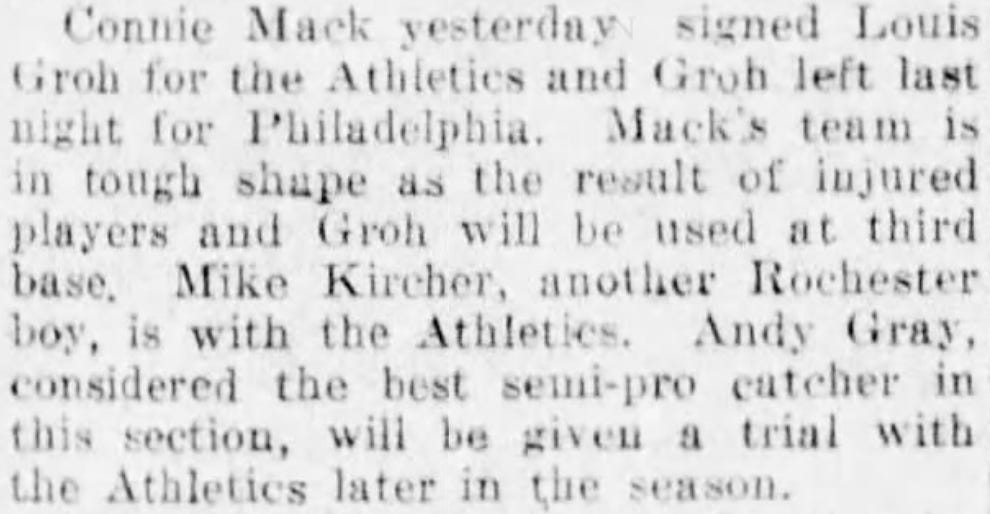



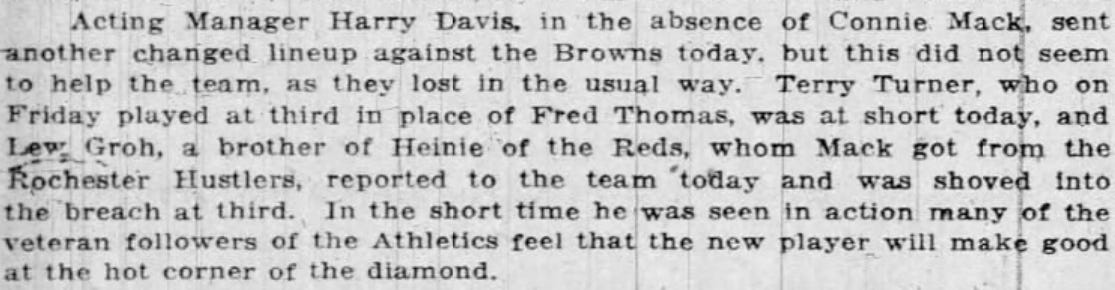
Some in the Strat-O-Matic community have done great work with transactions. You need to buy the computer version to access but it’s worth it for me to get accurate transactions and dates. I also use the computer version to keep stats so it’s a no brainer.